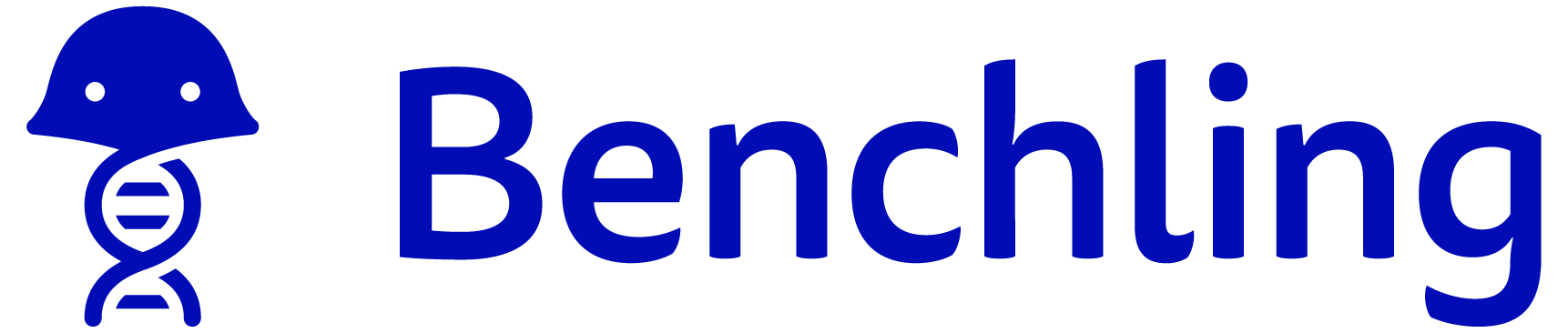Retirement
What does retirement look like for you? Maybe you plan to travel the world. Or maybe you’d like to take up some hobbies closer to home. Whatever your goal, it’s important to plan for your own finances so you have the income you’ll need in the future.
One of the best ways to ensure a secure retirement is to start saving as early as possible. Our 401(k) savings plan allows you to save for retirement on a pretax basis. You can begin contributing to the plan at any time once you become eligible and can start making contributions to your account through convenient payroll deductions.
Who is Eligible for the 401(k)?
All US-based employees over the age of 18 are eligible to participate in the company’s retirement savings plan.
How Do I Enroll in the 401(k)?
You can enroll in the retirement savings plan by visiting your plan provider’s website and registering with your personal information. Once registered, you’ll be able to select your contribution percentage.
Retirement Planning Resources
Increase Your Retirement Savings with a 401(k)
- Benchling will match your contribution for each dollar you contribute to the plan, up to the first 3% ($3,000 annual cap).
- Contribute using convenient payroll deductions up to the IRS limit of $24,500 per year.
- Change the amount of your contributions or stop your payroll contributions at any time.
- Decide how to invest your 401(k) or allow the plan to choose for you.
- The 401(k) contribution limit for employees age 50 or older is $32,500 per year.
- The 401(k) contribution limit for employees age 60-63 is $36,000 per year.